Selecting a microcontroller (MCU) for your IoT product
The ins and outs of microcontrollers, and an overview of the difference between MCU and microprocessors (MPU)
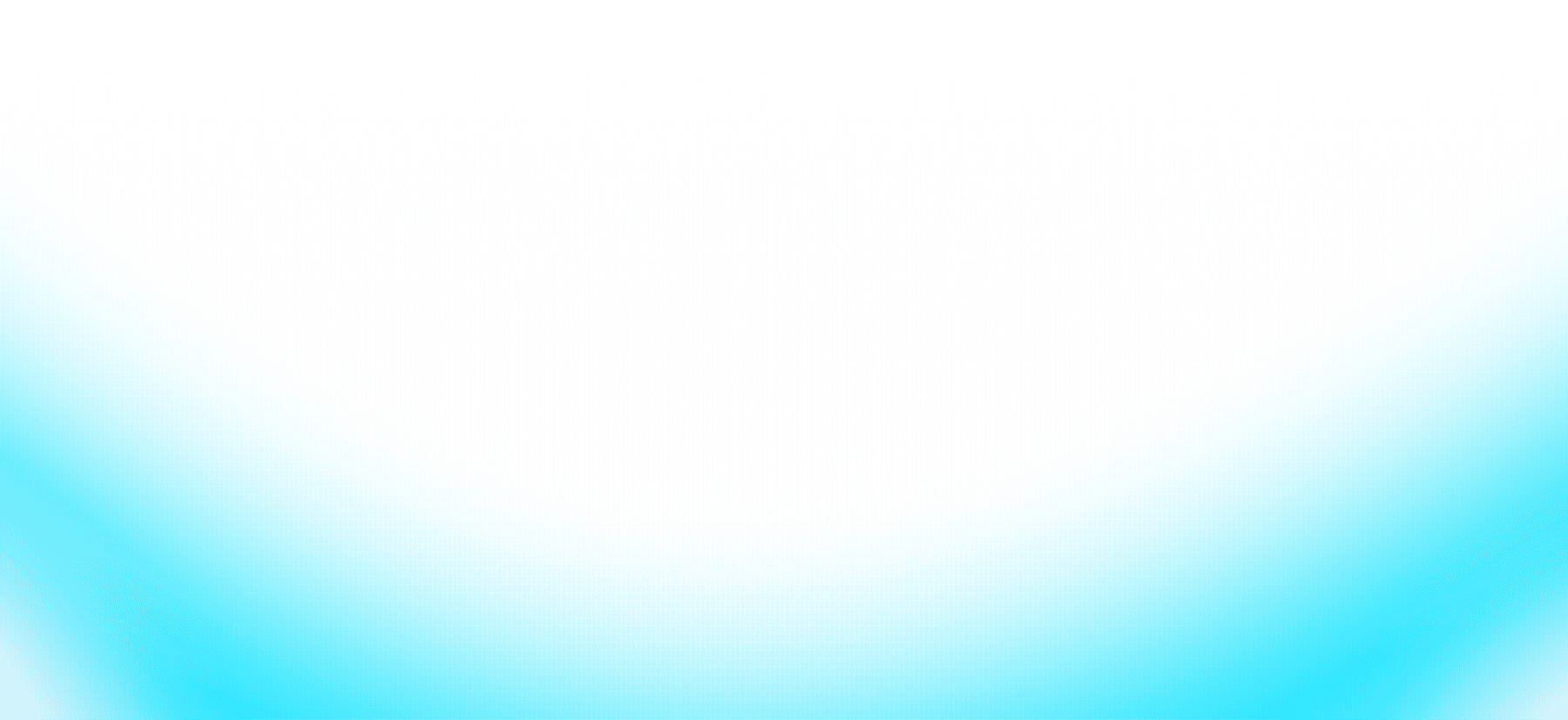
What is (and isn't) a microcontroller?
A microcontroller unit (MCU) is a small, self-contained device that is housed on a single integrated circuit, or microchip. Think of it as a tiny computer that's great at doing one specific job really well. Most often, you'll find MCUs embedded in other devices like cell phones or household electronics, from smart thermostats to DIY electronics projects.

What's the difference between a microcontroller and a microprocessor (MCU vs MPU)?
Despite similar names and appearances, microcontrollers and microprocessors serve different purposes. Microprocessors contain only a CPU and require additional peripherals to perform tasks. MCUs, however, include RAM, ROM, and built-in peripherals, allowing them to perform tasks independently.
A microprocessor is like your computer's brain – it needs other parts to work. A microcontroller, though, is more like a complete mini-computer, with everything it needs built right in. This makes MCUs perfect for DIY projects where you want something simple and reliable. For example, while your Apple TV needs a microprocessor to handle the varied and demanding tasks it performs, a microcontroller is ideal for reading temperature sensors or controlling LED lights in your projects.
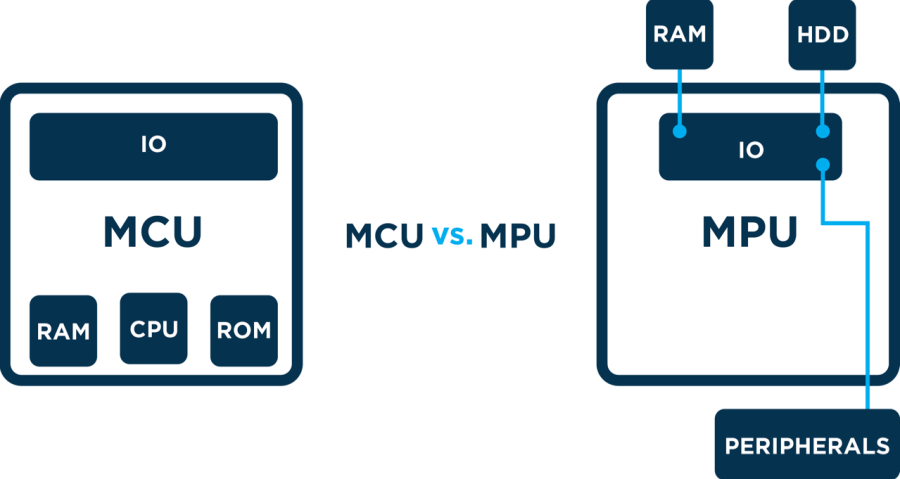
What is the difference between a microcontroller (MCU) and a system-on-a-chip (MCU vs SoC)?
The other term one hears often in this discussion is System on a Chip (SoC). The distinction between an MCU and an SoC is much less clear, and the two terms are often used interchangeably. However, in common usage, the term SoC typically refers to MCUs with a greater number of onboard peripherals and functionality. In other words, the main thing to know is that SoCs typically pack more features into the chip. For getting started with IoT projects, either option will work great.
Why use an MCU for IoT
Simplicity
MCUs are IoT beginner-friendly! They don't need complicated operating systems, they're easy to connect to sensors and motors, and you can get started with basic programming skills. Just power them up, upload your code, and you’re ready to go.
Built-in security
MCUs run your code directly on the hardware without an operating system in between. This means fewer potential security weak points and more direct control over what your device can do. Plus, when you use a Particle MCU, you get built-in encryption and secure updates to keep your projects protected.
Cost
Overall, MCUs give you all the computing power you need for most IoT projects without breaking the bank. This makes them perfect for everything from hobby projects to scaling up your ideas.
Choosing your first MCU
When selecting an MCU for your project, there are a few key things to consider that will make a big difference in how your project turns out:
Processing power and memory
Think about what your project needs to do. Simple projects like reading sensors or controlling LEDs can run on basic MCUs. But if you're planning to process sensor data or handle multiple tasks at once, you'll want an MCU with more processing power. Look for terms like "clock speed" (measured in MHz) and memory capacity (RAM and Flash storage) in the specifications.
Power consumption
MCUs can vary widely in how much power they use. Some can run for months or years on a battery by using sleep modes, while others prioritize performance over power savings. Make sure to match your MCU's power needs with your project's requirements.
Connectivity
How will your project connect to the internet? Different MCUs offer different connectivity options:
- Wi-Fi: Great for home or office projects where you have reliable internet.
- Cellular: Perfect for outdoor or remote projects that need to work anywhere.
- Multi-radio: Offers flexibility to switch between connection types.
Getting started with Particle
Particle offers several MCU-based development kits perfect for beginners:
- Photon 2: Our Wi-Fi specialist, perfect for home projects.
- Boron: Cellular connectivity for projects that need to work anywhere.
- Muon: Our newest multi-radio (lorawan, wif, cellular, ntn) board for maximum flexibility.
Each comes with everything you need to get started, plus access to our growing community of over 100,000 makers and developers.
Looking Beyond the MCU
Your MCU is just one part of a complete IoT system. Understanding how all the pieces work together is key to building successful projects:
Hardware Architecture
MCUs need supporting components to interact with the world:
- Sensors and actuators to collect data and control things
- Power management systems to regulate voltage and handle batteries
- Communication modules for wireless connectivity
- Interface components like buttons, displays, or status LEDs
Particle's development kits include these essential components pre-integrated and tested. This means you can start building right away instead of designing circuit boards from scratch.
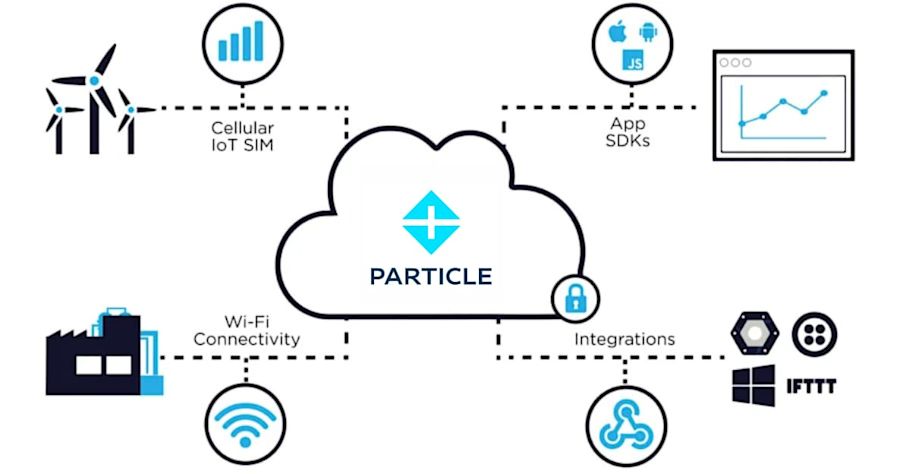
Development Environment
Writing code for MCUs is different from regular computer programming. You'll need: A development environment that can compile code for your specific MCU
- Tools to upload your code to the device
- Ways to debug your code when things don't work as expected
- Libraries that handle common tasks like connecting to Wi-Fi or reading sensors
Particle provides these through our web-based IDE and development tools, making it easier to get started without installing complex software. Our tools work the same way whether you're building a simple prototype or preparing for production.
Cloud Infrastructure
IoT devices need a reliable way to:
- Maintain secure connections to the internet
- Send and receive data
- Update their software remotely
- Store and process collected information
- Communicate with other services and applications
This is where cloud infrastructure becomes crucial. While you could build this yourself, it's complex, expensive, and time-consuming. Particle's IoT platform handles these technical challenges automatically:
- Our devices connect securely to Particle Cloud out of the box
- Your data is encrypted in transit and at rest
- Devices can be updated remotely with new firmware
- Built-in features help you monitor device health and debug issues
- RESTful APIs make it easy to integrate with other services
Scaling Your Project
As your project grows from prototype to production, you'll face new challenges:
- Manufacturing devices at scale
- Managing large numbers of deployed devices
- Monitoring performance and catching problems early
- Updating firmware across your entire fleet
- Meeting regulatory requirements for wireless devices
This is where Particle's integrated approach helps most. You can start with our development kits for prototyping, then move to production-ready modules when you're ready to scale – using the same tools, code, and cloud infrastructure throughout the process.
Begin your IoT project
An IoT product is only as good as the platform it operates on. Particle’s full-stack IoT Platform-as-a-Service goes beyond connectivity, empowering organizations with scalable device management, advanced Edge AI capabilities, and real-time data insights. Our powerful 5G-enabled and AI-accelerated hardware solutions seamlessly integrate with your existing infrastructure, enabling rapid deployment and innovation. From low-cost Wi-Fi and cellular dev kits to enterprise-grade solutions, Particle delivers the tools and reliability you need to bring any IoT project to life.
Ready to start building?